Work products are usually added while entering PRM information on the PRM Tab, but it is also possible to manage work products by pressing the 'Manage WPs' button on the Control tab.
When you press this button a form will open which allows you to add a new work product, rename a work product or change its description, delete a work product, or delete all work products.
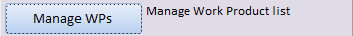
The manage work product form
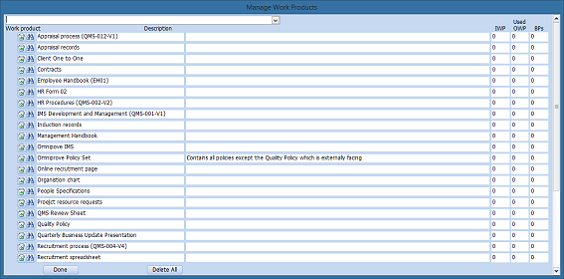
Note, you cannot select work products through this means.
Please see also Adding Work Products for a more detailed description of working in this form.