PRMate does not come loaded with a Base Process Library due to licensing reasons, but it does give you the ability to load a BPL from an official BSI MS Word version. The load process is fairly straight forward.
First press the 'Load BPL' button on the Control tab and a file requester will open asking you to select the MS Word version of the BPL. Select the BPL and press open. The contents of the BPL will be imported into PRMate.
The import will firstly read the Scope Profile to Process mapping table to identify processes, their type (A, B/C or M) and their applicability to the Scope Profiles. Once this has been done, it will then search for all the actual process tables.
If it cannot find a process table it will give you an error message with the option of either stopping or continuing to find further processes. If you chose to stop, it will leave what it has loaded in place.
You can chose to observe the BPL import or not by selecting the 'Observe Import actions' flag under 'Program Options'. See also Changing Setting.
Note, please do not interfere with the MS Word program while it is importing the BPL.
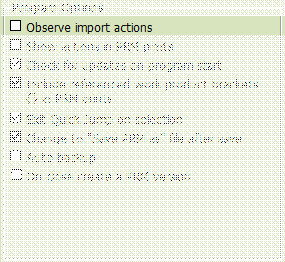
You can delete load BPLs by pressing the 'Delete BPL Version' button. This will open a form with all the loaded BPL versions and allow you to delete one or more BPLs by selecting the corresponding flags and then pressing 'Delete Selected BPLs' button.
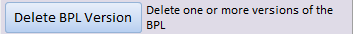
The delete BPL form:
