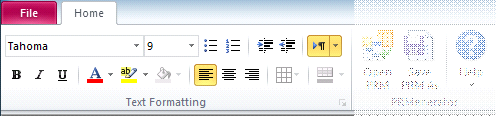The main PRMate screen is shown below.
It has a customised MS Office-style menu ribbon and one main form consisting of 3 user tabs, the PRM tab, the Setup tab and the Control tab.
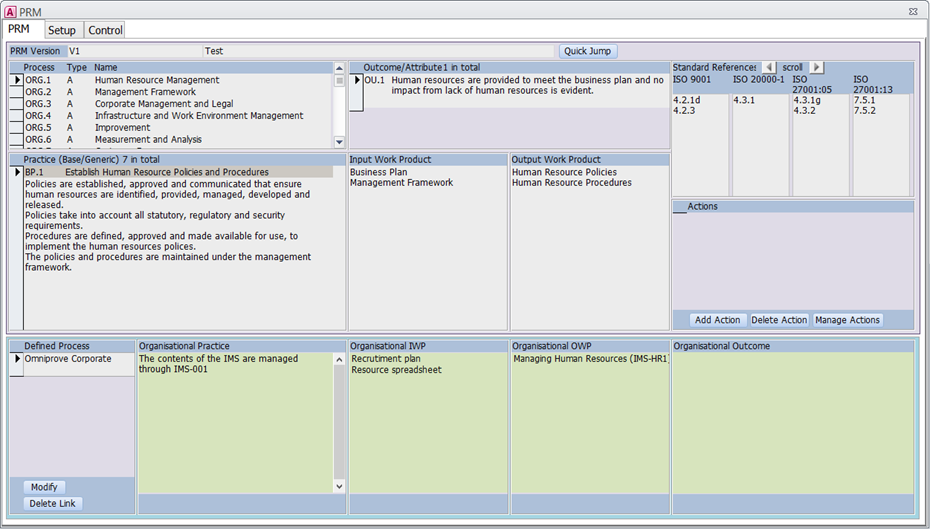
The menu ribbon contains text formatting options that are available when entering organisational PRM information, the option to change PRM databases and help options.
You can also change the PRM database using the action button "Change PRM DB" under the actions section on the Control tab, see also Changing PRM Databases.
The Help options include:
Support |
This provides a link to an on-line web page providing FAQs, a user forum and for licensed users a support contact information, see also Support. |
Help |
This displays on-line help information, this help. |
Buy |
This takes you to an on-line web page where you can purchase a license to use the full unrestricted version of PRMate. The license also provides you with full technical support, maintenance updates and enhancements, and assistance with using the TickITplus scheme. |
About |
This provides details of PRMate including the version of the program and the currently loaded PRM database. |
Updates |
This allows you to check to see if there are any program updtes available. Note, that this can be automatically done at program start by setting the option on the Control tab under program settings. |
When entering information into a rich text field, the Text Formatting ribbon item becomes available, along with context sensitive formatting.