To create a specific PRM Word or HTML PRM file use the 'Custom Word PRM' button on the Control tab.
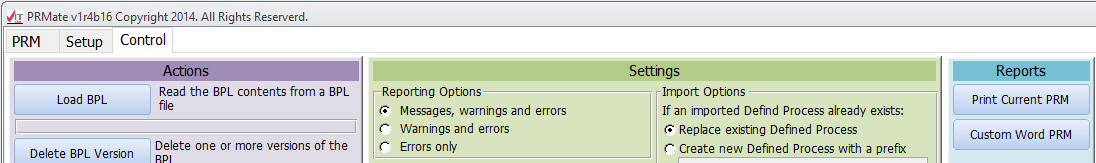
When selected PRMate will ask you for two file names, the first one is the MS Word template and the second one is the PRM file to be crteated. The first file should be an MS Word .Doc or .Docx file. The second file can be an MS Word .Doc, .Docx or .HTML (.HTM) file.
The format of the template file is very flexible, but there are a number of conditions, prerequisites and rules.
The key words, tokens and levels are:
Key Word Token |
Key Word |
Level |
~1 |
<ProcessID> |
1 |
~2 |
<ProcessName> |
1 |
~3 |
<ProcessPurpose> |
1 |
~4 |
<OutcomeID> |
1 |
~5 |
<OutcomeDescription> |
1 |
~6 |
<DefinedProcessName> |
2 |
~7 |
<DefinedProcessOutcome> |
2 |
~8 |
<ActionText> |
3 |
~9 |
<ActionOwner> |
3 |
~A |
<ActionStatus> |
3 |
~B |
<ActionDate> |
3 |
~C |
<BasePracticeID> |
3 |
~D |
<BasePracticeTitle> |
3 |
~E |
<BasePracticeDescription> |
3 |
~F |
<OrgBasePractice> |
3 |
~G |
<InputWorkProducts> |
3 |
~H |
<OrgInputWorkProducts> |
3 |
~I |
<OutputWorkProducts> |
3 |
~J |
<OrgOutputWorkProducts> |
3 |
~K |
<RevRevision> |
0 |
~L |
<RevDate> |
0 |
~M |
<RevBy> |
0 |
~N |
<RevApprover> |
0 |
~O |
<RevComments> |
0 |
There are also a few additional reserved words (without tokens) that represent information about the PRM, these are:
<PRMVersion>
<PRMDate>
<PRMOwner>
<PRMDescription>
These take information about the current PRM from the Setup tab
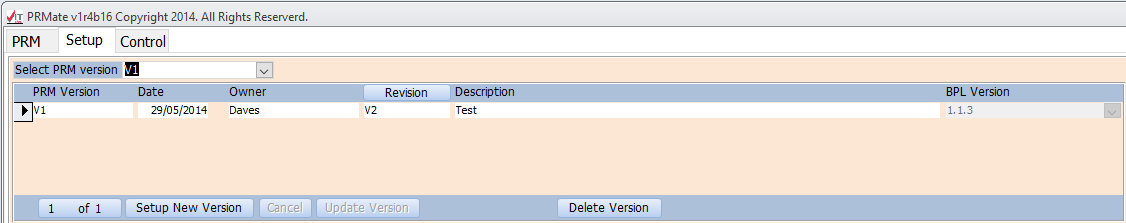
The general formal for the level tables is as follows:
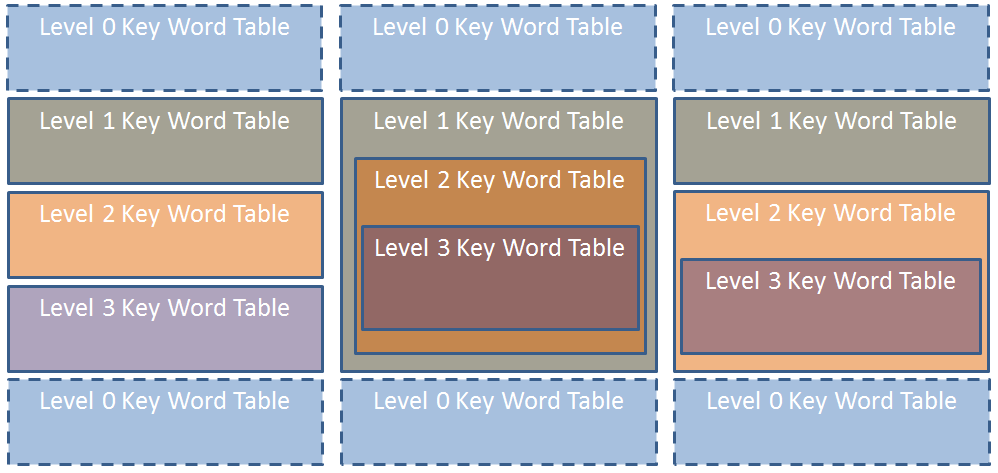
Apart from the requirements above, all other MS Word formating is available.
The tables must we seperated by one blank line and this line can be formatted using a MS Word Sytem called "PRM_Gap". If this style is present in the template then iut will be used to format the blank line, otherwise a regualr 'Normal' line format for the document will be used.
Valid tables cold be:
Sequential tables
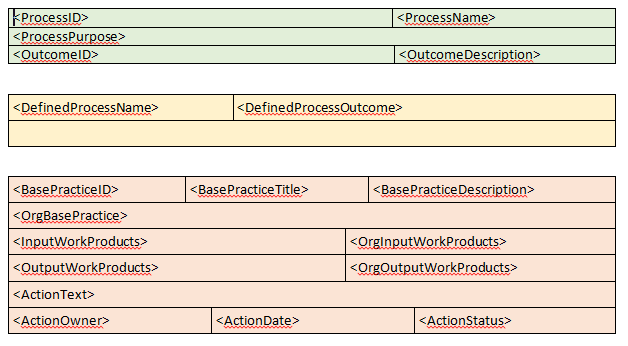
Sequential tables using key tokens
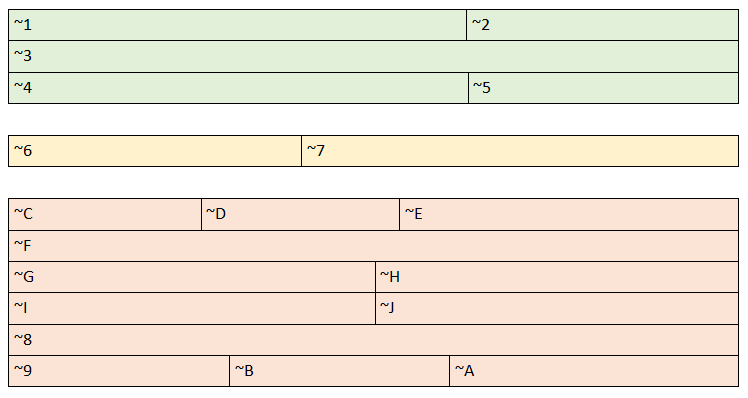
Nested tables
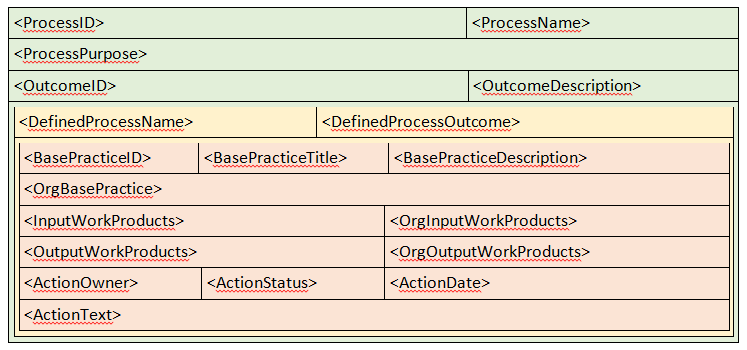
Partially nested tables
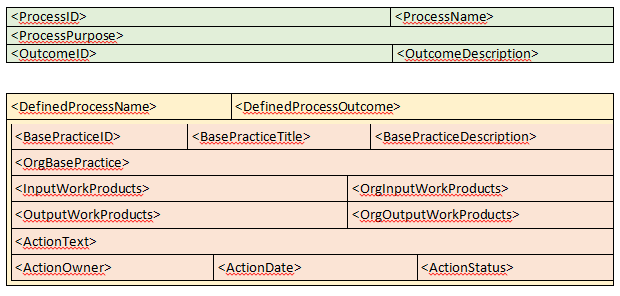
Partially nested tables with preceeding index table
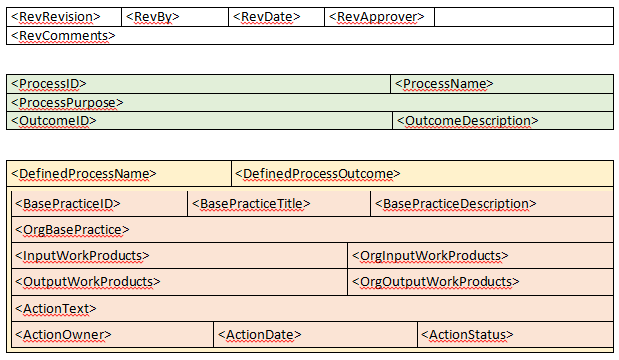
Tables with additonal information before and after, and key word used in heading
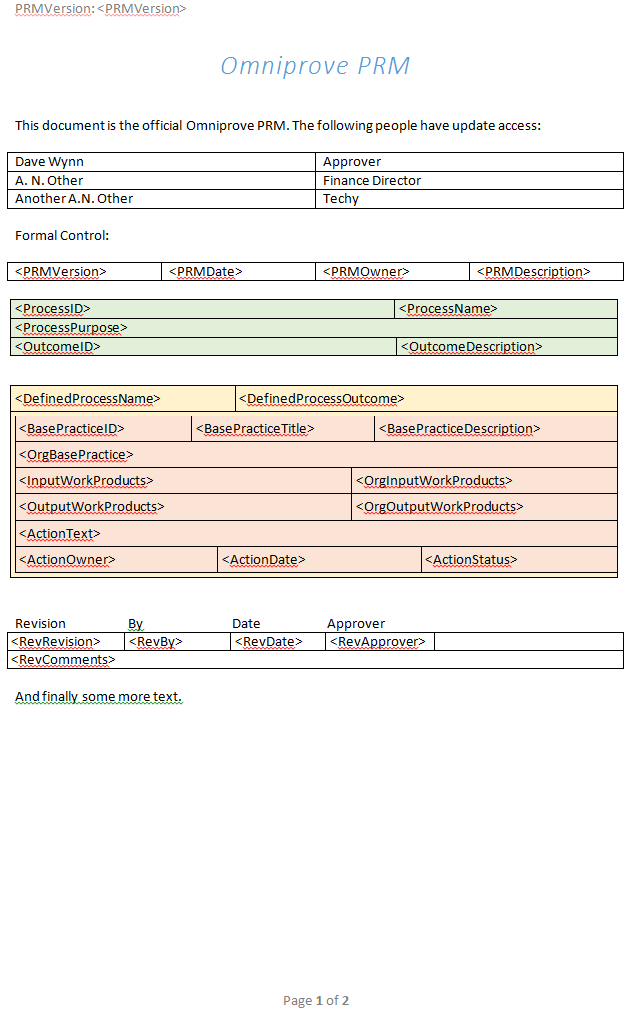
For some valid MS Word templates please visit: